A simple pixel stretching suitable for blog header design and etc.
STEP 1
Open a graphic that you have selected.. choose a square one.. Here, I'm using Malaysian batik motif...
STEP 2
Now, change the canvas size to a rectangle shape.. Click on Image > Canvas Size and change the setting as below..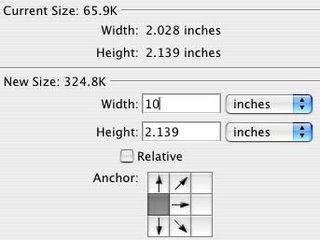
STEP 3
Then, select Single Column Marquee Tool..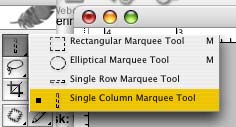
.. and make selection at as shown below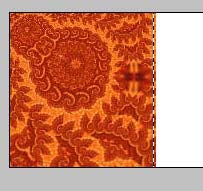
STEP 4
Press ctrl+C ( copy ) and ctrl+V ( paste ) and automatically a new layer will appear on the motif.
Then, press ctrl+T ( transform) and stretch the motif till to the end of the canvas.
Click for larger image
LAST STEP
Add in your blog name or anything that you like.. Use your creativity by adding other elements of design..
or may be you can change the color using Hue & Saturation.. and there you go.. your own pixel stretching blog header.
Click for larger image
download .psd here
[9:23 AM
|
0
comments
]

0 comments
Post a Comment